How to Check SIM Data against CNIC in Pakistan (2025 Update)
Digital identity verification in Pakistan has become more crucial than ever due to rising cyber security concerns and telecom fraud. One of the most vital steps every mobile user must take is checking how many SIMs are registered against their CNIC (Computerized National Identity Card).
The SIM check CNIC 2025 process is straightforward, but many users still overlook it—putting their identity and mobile security at risk. Whether you're trying to check SIM data with CNIC for personal safety or due to a fraud alert, understanding the PTA SIM data verification system is essential.
With growing concerns about SIM ownership verification Pakistan, digital privacy 2025, and mobile number misuse, verifying your SIMs has become a part of digital hygiene. This guide walks you through the official tools, legal considerations, and best practices to ensure your SIM information remains secure.
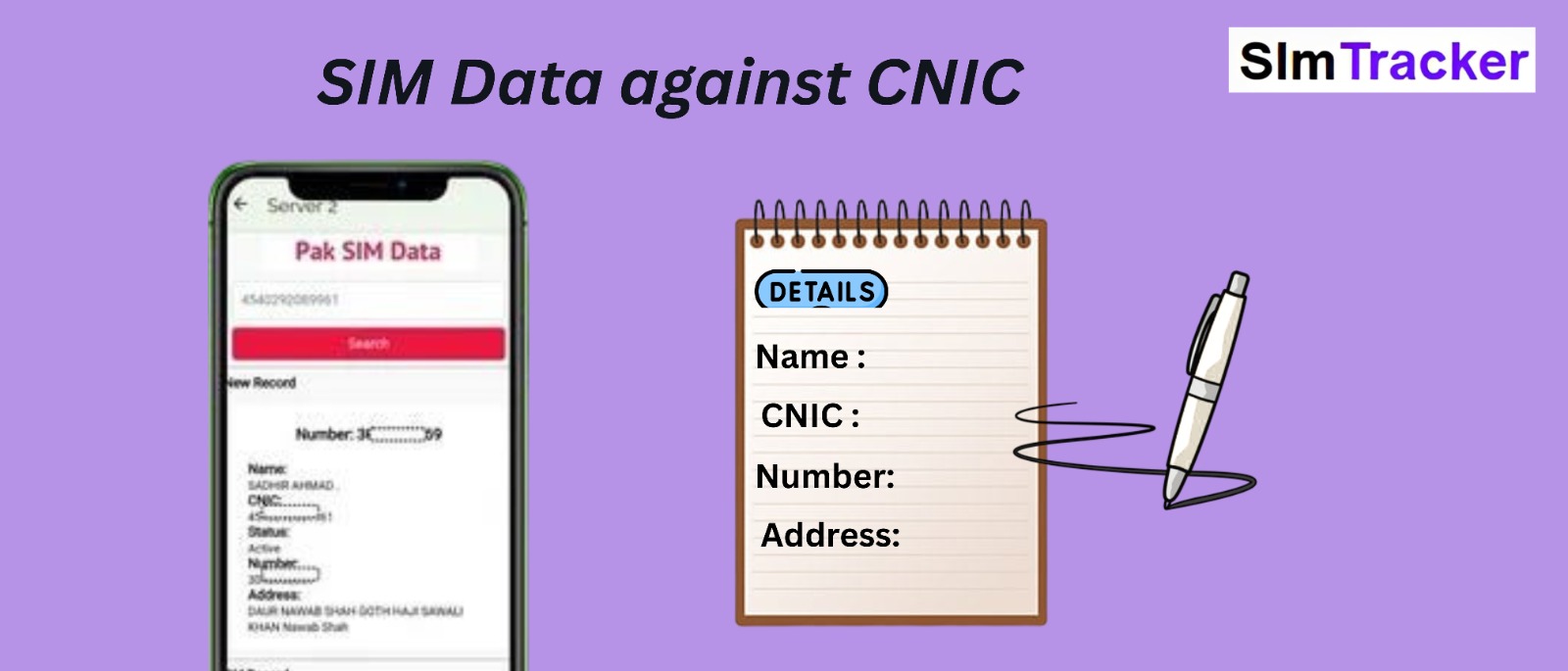
Why It’s Important to Check Sims Registered against Your CNIC
In recent years, Pakistan has seen a surge in identity theft and SIM misuse. Scammers often register SIMs under someone else's CNIC to carry out illegal activities, leaving the original owner legally accountable.
Mobile scams linked to unauthorized SIM registrations can include financial fraud, harassment, or criminal impersonation. The consequences? You may find yourself entangled in legal trouble or cyber investigations without even knowing a SIM exists on your CNIC.
Why checking SIM ownership is essential in 2025
You are legally responsible for every SIM on your CNIC. Verifying your active numbers helps you detect any SIM fraud detection threats and ensures protection from unauthorized SIM use. This simple check can significantly strengthen your mobile security Pakistan strategy.
Official PTA Methods to Verify SIMs Linked to Your CNIC
The Pakistan Telecommunication Authority (PTA) has streamlined the SIM verification process to protect users. Here's how to do a PTA SIM check online or via SMS:
Using SMS to 668 (Most Common Method)
- Open your messaging app.
- Type your CNIC number (without dashes).
- Send it to 668.
- You'll receive a message listing the number of active SIMs per network.
Example:
Send 1234567890123 to 668
Reply:
“Jazz: 2, Zong: 1, Ufone: 0, Telenor: 1”
PTA SIM Data Verification Online
- Visit the official PTA SIM Info Portal.
- Enter your CNIC number.
- Solve the captcha.
- The portal displays all registered SIMs against your CNIC.
This is the safest way to check SIMs registered against CNIC without relying on third-party sources.
How to check SIMs on your CNIC through PTA should be every citizen's first step toward protecting their digital identity. The portal complies with PTA regulations 2025 and ensures your data remains safe during the CNIC SIM inquiry process.
Mobile Network Operators’ SIM Data Check Tools
All major telecom operators in Pakistan—Jazz, Zong, Telenor, and Ufone—offer apps and USSD codes to verify your SIM details:
- Jazz:
- Jazz SIM check code: Dial *99# to check owner detail.
- Use the Jazz World App to manage active SIMs.
- Zong:
- Dial *310# for Zong self-service menu.
- Or use My Zong App for SIM info.
- Ufone:
- Ufone CNIC SIM data: Dial *336# then select SIM info.
- Telenor:
- Use My Telenor App or dial *345#.
Check SIM status using Jazz World or My Zong App to conveniently monitor your numbers. These network-specific SIM info tools ensure privacy and direct access to your personal data through operator SIM inquiry Pakistan services.
How to Identify and Remove Unregistered SIMs from Your CNIC
Sometimes, you may notice extra SIMs registered under your CNIC. These could be from forgotten purchases, shopkeeper negligence, or malicious intent.
Here’s how to remove SIM from CNIC:
Identify the Suspicious SIM
Use PTA’s methods to cross-check active SIMs.
Report to the Relevant Operator
Contact the telecom company’s helpline or visit their franchise.
report unknown SIM registration immediately to avoid legal complications.
Initiate CNIC SIM Re-Verification
Biometric re-verification may be required at the operator’s office to reclaim or block the number. Ignoring unauthorized numbers can lead to serious consequences. From financial liability to police investigations—unauthorized SIM removal is no longer optional. File a blocked SIM complaint PTA or escalate it via telecom complaint process channels.
SIM Registration Laws & Digital Privacy in 2025
The PTA, in collaboration with the Federal Investigation Agency (FIA), enforces strict laws under the Prevention of Electronic Crimes Act (PECA). These laws aim to combat SIM fraud and strengthen data privacy.
Key Regulations:
- A maximum of 5 SIMs per CNIC is allowed.
- Unauthorized SIM registration is punishable under PECA.
- Retailers caught issuing unverified SIMs face license cancellation.
SIM law Pakistan 2025 holds both the user and service provider accountable. It's now the user’s duty to conduct digital privacy regulations checks periodically. If your SIM is lost then your find for live tracking.
With PTA SIM policy update, telecom users are more empowered to protect themselves while also being held responsible for any negligence. Understand SIM registration laws in Pakistan to avoid penalties related to SIM registration penalties or breaches of the legal SIM verification process.
Best Practices for SIM Data Security & Digital Hygiene
In the age of digital transformation, protecting your mobile number is as critical as securing your bank account.
Tips for SIM Data Security:
- Don’t share CNIC or mobile number openly on social platforms or online forms.
- Use biometric verification for every SIM purchase.
- Periodically monitor your number’s activity using telecom apps.
- Secure your device with PINs, two-factor authentication, and anti-spam tools.
Practicing these habits helps protect SIM data and contributes to your digital safety tips Pakistan toolkit. SIM re-verification steps should become a regular routine for you and your family.
How to stay safe from SIM-related fraud begins with adopting mobile security habits, following SIM data privacy tips, and ensuring CNIC security best practices.
FAQs
How many SIMs can be registered on one CNIC?
According to PTA rules, a maximum of 5 SIMs can be registered per CNIC at any given time.
Can I block someone else's SIM on my CNIC?
Yes, if it was registered without your knowledge. Visit the nearest franchise or call the operator’s helpline.
Are third-party SIM checking tools legal?
Only PTA-approved platforms are legal and safe. Avoid using unofficial apps or websites.
What should I do if I find unauthorized SIMs?
File a complaint with the operator and PTA. You may also request CNIC SIM re-verification and removal.
Conclusion
Checking your SIM data against your CNIC is no longer optional—it’s a necessity in 2025. With increasing cases of digital fraud and cybercrime, every Pakistani should understand and use the tools available to ensure their telecom identity is secure.
Use official PTA tools, mobile operator apps, and adhere to legal procedures to maintain control over your digital profile. Conducting a secure SIM verification Pakistan is your first line of defense. In summary, the best way to check SIM against CNIC is through SMS to 668 or the PTA SIM portal. Make it a habit to re-verify your SIMs, especially if you suspect misuse. Use this 2025 SIM data check guide to stay informed and protected in an increasingly digital world.