How to Check SIMs Registered on Your CNIC | Safely
In Pakistan, the Pakistan Telecommunication Authority (PTA) ensures that all mobile phone users are registered with their Computerized National Identity Card (CNIC). This system helps track and regulate the use of mobile networks across the country. If you’ve ever wondered how many SIM cards are registered against your CNIC or if you're concerned about unauthorized SIMs, you’re in the right place. In this article, we’ll guide you on how to check SIMs registered on your CNIC easily, the risks involved, and what to do if you find unauthorized registrations.
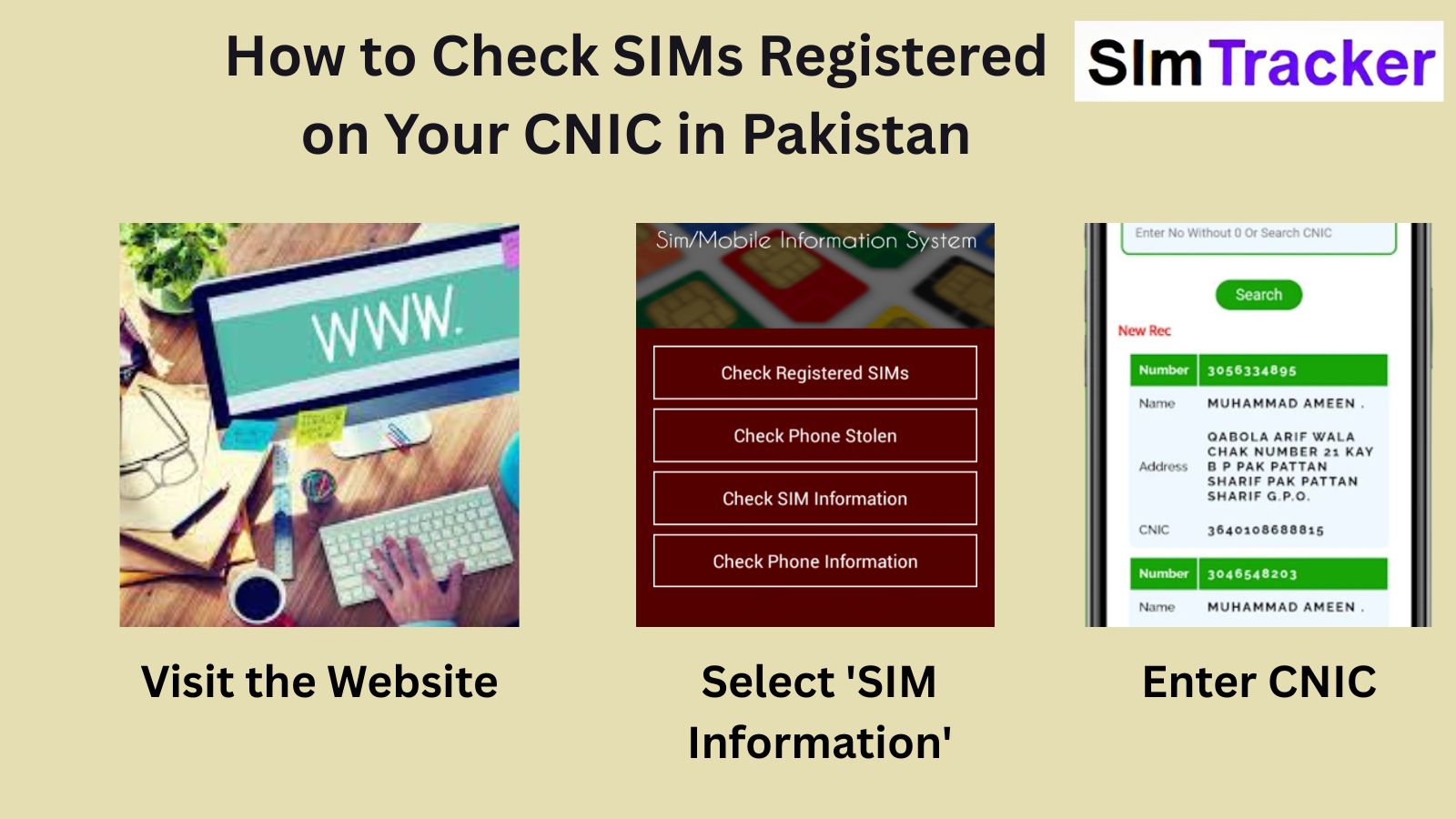
Why It’s Important to Check Sims Registered on Your CNIC
It’s critical to regularly check the SIMs registered under your CNIC for several reasons:
- Prevent Misuse: Unauthorized or illegal SIMs can be used for fraudulent activities or illegal purposes. If your CNIC is associated with unregistered SIMs, you may be at risk.
- Legal Compliance: According to PTA regulations, only a specific number of SIMs can be registered under each CNIC. Over-registering SIMs can lead to legal issues.
- Identity Theft Risk: If someone uses your CNIC to register a SIM without your knowledge, it may lead to identity theft or other issues like financial fraud.
- To Block Unwanted SIMs: If you discover that an unknown SIM is registered under your CNIC, you can block it and prevent misuse.
By regularly checking your SIM registrations, you ensure that you’re not unknowingly exposed to these risks.
Methods to Check SIMs Registered on Your CNIC
You can check the number of SIMs registered on your CNIC using two simple methods: online and through SMS. These methods are direct and easy to use.
1. Online Method: PTA SIM Information System
The Pakistan Telecommunication Authority (PTA) provides an online system to check the details of SIMs registered against your CNIC. Here's how you can use it:
- Visit the PTA SIM Information System: You need to access the PTA’s official SIM Information System. Visit the official PTA website for the service, or you can use the direct link provided by the PTA for this service.
- Enter Your CNIC Number: On the webpage, you'll find a field where you can enter your 13-digit CNIC number.
- Complete the CAPTCHA: For security and verification, you'll be asked to complete a CAPTCHA (a small puzzle that verifies you're a human).
- Submit Your CNIC Number: After entering your CNIC and completing the CAPTCHA, click "Submit."
- View Results: The system will display a list of all SIM cards registered under your CNIC. The results will show the mobile networks (e.g., Jazz, Zong, Telenor, Ufone) that are linked to your CNIC.
This online method is a quick and hassle-free way to check the SIM cards registered under your CNIC.
2. SMS Method: CNIC SIM Check by Sending SMS to 668
Another simple way to check SIMs registered on your CNIC is by sending an SMS. The PTA offers an SMS service that lets you check SIM information through your mobile phone:
- Prepare Your CNIC Number: Make sure you have your CNIC number ready. Ensure you write it without any dashes or spaces.
- Send an SMS to 668: Open the messaging app on your mobile phone and type your CNIC number (without dashes). Send this to the number 668.
- Wait for the Response: After sending the SMS, you will receive a response from PTA detailing the SIMs registered under your CNIC.
- Cost: The SMS service is not free. The cost is approximately PKR 2 + tax.
- Response Time: You should receive a response within a few minutes. This will show the list of mobile networks where your CNIC is registered.
SIM Owner Detail – Know exactly what SIMs are under your name in Pakistan.
What to Do If You Find Unauthorized SIMs Registered on Your CNIC
If you discover that unauthorized SIM cards are registered under your CNIC, it’s essential to take immediate action to prevent any misuse. Here are the steps you can follow:
Contact the Mobile Network Provider
The first step is to get in touch with the customer service department of the mobile operator that has the unauthorized SIM registered. You can contact them through their helpline or visit their official website.
Visit the Nearest Franchise or Customer Service Center
If contacting the customer service doesn't resolve the issue, visit the nearest franchise or customer service center of the mobile operator. Provide proof of identity and inform them about the unauthorized SIM.
Request Deactivation
Request the deactivation of the unauthorized SIM. The mobile operator will ask for your CNIC, and they may ask you to provide additional documents or details to verify your identity.
File a Complaint with PTA
If the issue persists or if you're unable to resolve the matter with the mobile operator, you can file a complaint with PTA. PTA has a grievance redressal system to address issues regarding SIM registration.
Regularly Check SIMs
After resolving the issue, it’s advisable to check your SIM registrations regularly. This helps ensure that no new unauthorized SIMs are registered under your CNIC.
By following these steps, you can take action against unauthorized SIMs and ensure that your CNIC is not misused.
Tips to Keep Your SIM Information Secure
To prevent unauthorized SIM registration and protect your personal information, here are some practical tips:
- Do Not Share Your CNIC Information: Avoid sharing your CNIC details with anyone unless absolutely necessary. Sharing your CNIC can make it easier for someone to register a SIM in your name without your knowledge.
- Check Your SIMs Regularly: Make it a habit to check the number of SIMs registered under your CNIC regularly. This helps ensure that no one is using your identity to register a SIM.
- Use Only Official Channels: When dealing with SIM registration, deactivation, or other SIM-related services, always use official channels like PTA, mobile network operators, or verified customer service centers.
- Request Deactivation of Unused SIMs: If you have old or unused SIMs under your CNIC, request their deactivation to minimize the risk of misuse.
Monitor Your Mobile Usage: Be aware of your mobile usage patterns and keep track of the SIMs in your possession. If you notice unfamiliar activity, contact your mobile operator immediately.
Live Tracker – Stay updated with SIM records linked to your national ID.
Conclusion
In today’s digital age, checking the SIMs registered on your CNIC is an important step in safeguarding your identity and preventing misuse. With PTA’s easy-to-use online and SMS services, it’s now simpler than ever to verify how many SIMs are registered under your CNIC. If you find any unauthorized SIMs, it’s crucial to take immediate action by contacting the mobile operator or visiting their service centers. Regularly checking your SIMs and taking proactive steps to protect your CNIC can help you avoid potential risks and ensure your mobile network usage remains safe and legal. By staying informed and taking the right precautions, you can easily keep track of your SIMs and protect your personal data from misuse.